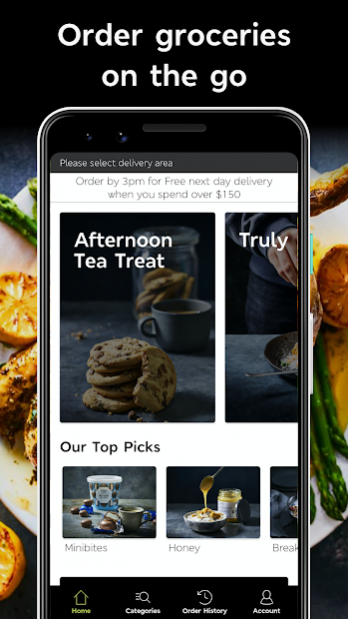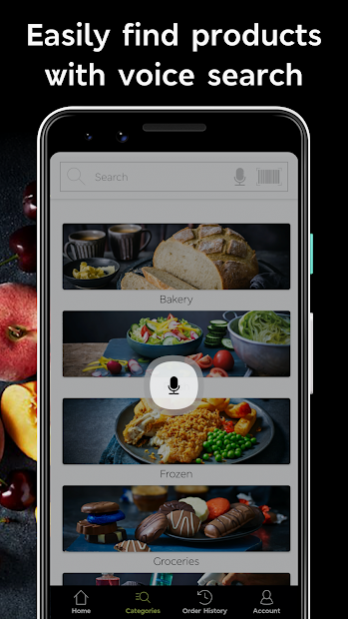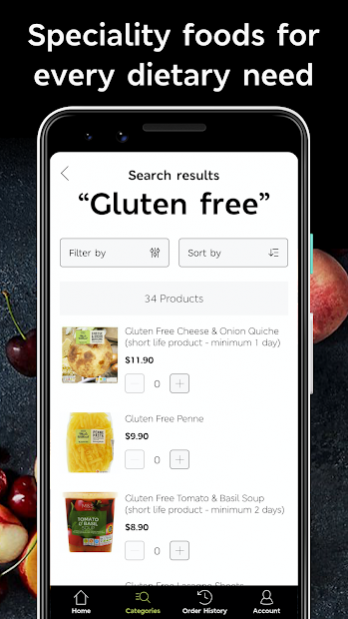M&S Singapore 3.0
Free Version
Publisher Description
Have the best of British food and wine right at your fingertips with the Marks & Spencer Singapore mobile app. Stock up on your weekly groceries, order M&S food, shop for wines or bubblies for a party or simply find product information, all while on the go.
Marks & Spencer food
Whether you’re looking for a quick meal or want to replenish grocery items, you’ll find what you need on the app. We’ve got an extensive range of ready-made meals and pantry staples, as well as fresh meat, fish or seafood for your next Sunday roast or dinner party. There’s also an extensive selection of desserts, biscuits and pastries that will go perfectly with our teas, coffees and other beverages.
Wines for pairing
Find the best Marks & Spencer wines to pair with a dish or champagne and spirits to cap the night with. Whether you’re planning a special meal or just a casual hang out with family and friends, we’ve got the flavours to make the experience extra delicious.
Healthy eats & treats
Make healthy eating a little bit easier with our specialty ranges including low-fat, high-protein, gluten-free products and more. Quickly go through each product’s nutritional information with our detailed descriptions that also highlight allergens.
Free next-day delivery
Shop on your device then opt to receive your order the next day through our convenient home delivery service all across Singapore.
Find us
Looking for your nearest M&S store? Use the app’s Store locator to quickly find our address and our location on the map.
About M&S Singapore
M&S Singapore is a free app for Android published in the Personal Interest list of apps, part of Home & Hobby.
The company that develops M&S Singapore is Al-Futtaim Group. The latest version released by its developer is 3.0.
To install M&S Singapore on your Android device, just click the green Continue To App button above to start the installation process. The app is listed on our website since 2022-03-23 and was downloaded 1 times. We have already checked if the download link is safe, however for your own protection we recommend that you scan the downloaded app with your antivirus. Your antivirus may detect the M&S Singapore as malware as malware if the download link to com.alfuttaim.digital.mns.sg is broken.
How to install M&S Singapore on your Android device:
- Click on the Continue To App button on our website. This will redirect you to Google Play.
- Once the M&S Singapore is shown in the Google Play listing of your Android device, you can start its download and installation. Tap on the Install button located below the search bar and to the right of the app icon.
- A pop-up window with the permissions required by M&S Singapore will be shown. Click on Accept to continue the process.
- M&S Singapore will be downloaded onto your device, displaying a progress. Once the download completes, the installation will start and you'll get a notification after the installation is finished.